Ryall Email/ Outlook Self help
Outlook Issues for BR Ryall Staff
If you need a new email address write help@ryallymca.org. We have a linited number of email addresses. So Monica should also log support entry for staff whoes email need to be closed down.
Welcome new staff. Here are some procedures relevant to new staff or staff changes:
- Request an archive be created of the Outlook data for the old staff. This helps new staff access the data relevant to performing their new job.
- Request the old email address be removed, forwarded and/or an auto response set up.
- Request any new email addresses for new staff in writing so that spelling can be confirmed
- Request a refresh of the old computer for the new staff.
- Inform new staff of procedures for accessing their email. See https://trustedcto.com/ryall/ how to set up Secure Server Email Clients like Outlook, Apple mail, Android, iPhone etc/ See also Checking Workspace Email from any browser
- New staff will need a printing and copy code from Dawn Cronin. Jim from TrustedCTO can set up your computer to remember your code for printing.
Outlook Sending errors:
Check the spelling of your recipients email address any misspelled email address with be ineffective. Sometimes Comcast filters un-secured email sending. As a result those people may never receive your email. A work around is to configure Outlook for SSL. I may have already done this for you. However here is how to do that in Outlook 2007. Make the process easier by printing the picture instructions attached.
1. Tools
2. Account Settings
3. Email tab
4. Select Account
5. Change
6. More settings
7. Advanced tab
8. Change both drop downs to “SSL”
9. Set incoming port to 993 & outgoing port to 465
10. OK, Next, Finish, Close
If Outlook regularly forgets your password:
The error where your email looks for the password even though it knows the password is often caused by a corrupt mail profile. To repair this you basically delete your email account in your local outlook then create a new mail profile. Here is how to create the new profile:
Outlook 2007: Setting up Email GoDaddy
Some administrative BR Ryall staff with their own assigned offices use IMAP protocal for email so here are some server settings.
Manual setup, Incoming server (IMAP): imap.secureserver.net 993 ( must use SSL) Outgoing server (SMTP): smtpout.secureserver.net 465 (SSL) The following will be temporally lost when you create a new mail profile: Blocked senders list: Export and back up)
Most use POP3 settings:
Manual setup, Incoming server (pop3): pop.secureserver.net 993 ( must use SSL) Outgoing server (SMTP): smtpout.secureserver.net 465 (SSL)
The following will be temporally lost when you create a new mail profile: Blocked senders list: Export and back up) Autocomplete email addresses may also be lost.
How to Copy Auto complete Information to a New Outlook profile
If all that fails and you are having Outlook Email problems then try: http://support.microsoft.com/kb/813514

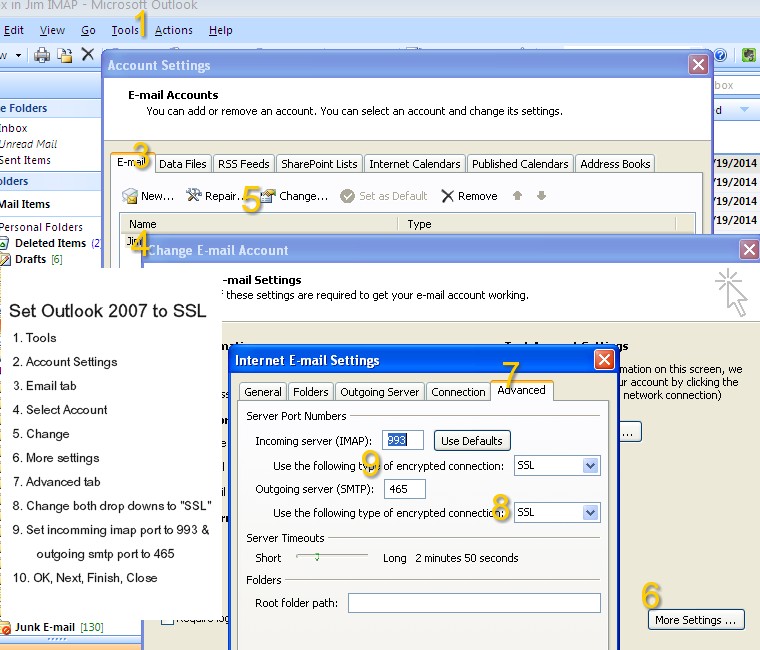
Leave a Reply
You must be logged in to post a comment.